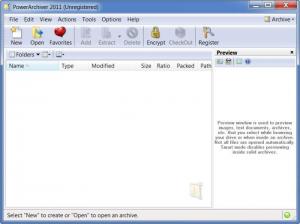PowerArchiver
18.02.02
Size: 37.6 MB
Downloads: 10640
Platform: Windows (All Versions)
Back in the old days, files were being archived in order to obtain more hard disk space or to deal with restrictions regarding the size of files sent through email or instant messaging software. With the develop of online file sharing web sites, file archiving is definitely not what it used to be, as it's used more for getting files together, making them easier to store. There are a lot of programs on the market that can archive files but many of them lack important features that even an average user might need. Fortunately, there is one program that has it all, PowerArchiver. It's a program that concentrates on every aspect of file archiving.
Installing the program doesn't take long to complete and it can run on older systems, thanks to the low system resources and the low hard disk space occupied. It can run perfectly on most of Windows versions, from XP to Windows 7.
The interface is intuitive and includes a classical menu and also big buttons, from which the user can launch the most important tasks of the software. The process of creating a new archive and adding files and folders to it is self-explanatory, as the user just has to enter a new for the new archive and then add the desired files and folders. The number of archive types is quite impressive and it's much larger then the number of formats supported by other similar applications. An advanced user can also configure certain aspects of the archive creation process, like the method of creating the archive, the compression level, the type of encryption used. PowerArchiver also allows spanning an archive to multiple discs and also burning or sending the file through email or to a FTP server directly from the software. But the functionality doesn't stop here, as PowerArchiver features much more options for dealing and manipulating archive files.
The program can convert an archive format into another, can repair damaged archives or it can merge multiple archives into a single one. The configuration window of PowerArchiver is extremely complex and allows modifying the look and feel and the functionality of the application. Thus, the program supports various skins for the toolbar buttons and also for the main interface. Also, files with common extensions can be previewed directly through the program.
PowerArchiver adds some options to the context menu of every file or folder, for quickly archiving them or for quickly extracting file from an archive without launching the actual program.
Pros
It supports a large number of archive types. Also, it has a nice looking interface that can help even a beginner successfully complete the software's tasks. Besides that, it adds options to the context menu, allowing quick archiving of any file or folder or extracting the contents of an archive without launching PowerArchiver.
Cons
The large number of options may confuse a first-time user, as he might now know which settings to choose in order to get an optimum archive. PowerArchiver is one of the best programs for file archiving, as it includes all the necessary tools to get the job done quickly and easily.
PowerArchiver
18.02.02
Download
PowerArchiver Awards

PowerArchiver Editor’s Review Rating
PowerArchiver has been reviewed by Jerome Johnston on 19 Dec 2011. Based on the user interface, features and complexity, Findmysoft has rated PowerArchiver 5 out of 5 stars, naming it Essential